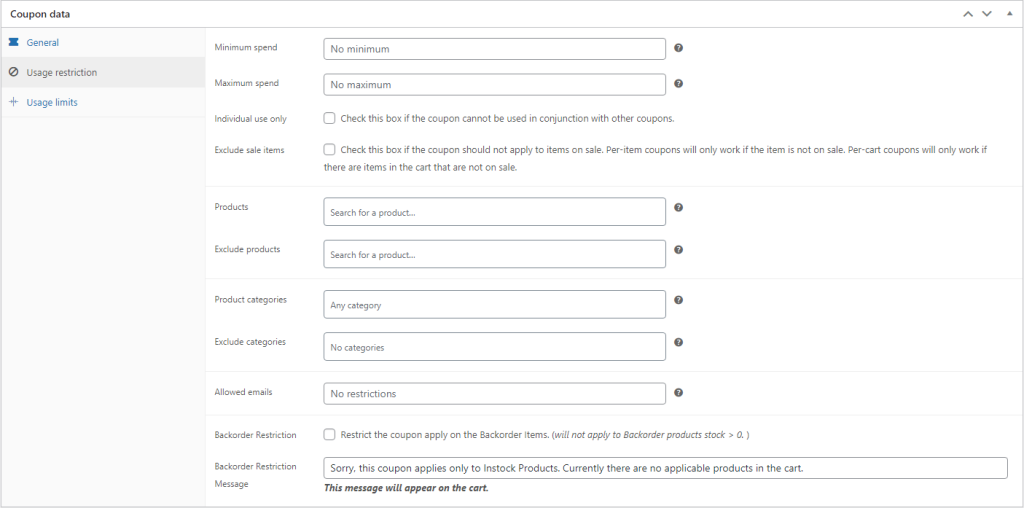Your cart is currently empty!

Backorder Coupon Restriction is a simple yet effective plugin that helps you apply coupon restrictions for backorder items in the cart. This plugin is designed to work with WooCommerce and applies coupon restrictions only when a product is set to backorder and the stock is less than 0.
The usage of this plugin is incredibly easy as there is no complex configuration required. Simply add two fields to the Usage restriction tab under the Coupons menu. The two fields are Backorder Restriction and Backorder Restriction Message. By allowing Backorder Restriction, you can activate this feature for your customers.
You can add a custom restriction message in the Backorder Restriction Message input box. This message will appear on the cart page or checkout page when a customer tries to use a coupon for backorder items that are not eligible for discounts. This message will help customers understand why their coupon cannot be applied and how they can make a purchase without it.
It’s important to note that coupon restrictions will only apply if all products in the cart are on backorder. If the cart has other in-stock or out-of-stock products along with backorder products, the coupon restriction will not apply.
Backorder Coupon Restriction is an essential plugin for WooCommerce store owners who sell products that are frequently out of stock or on backorder. It helps to prevent coupon abuse and ensures that your store’s pricing policies are maintained.
To use this plugin, simply install it on your WordPress site and activate it. Then, configure the Backorder Restriction and Backorder Restriction Message fields in the Coupons menu to customize the coupon restrictions for your store.